Many times we use the printer, select the preview function, but when printing out the document is not as expected: Wrong margins, the content is moved to the next pages...
So what to do? Here is the solution, follow it, very simple.
- Excel: Uncheck the option: Scale content for A4 or 8.5 × 11" paper sizes (Option -> Advanced -> General).
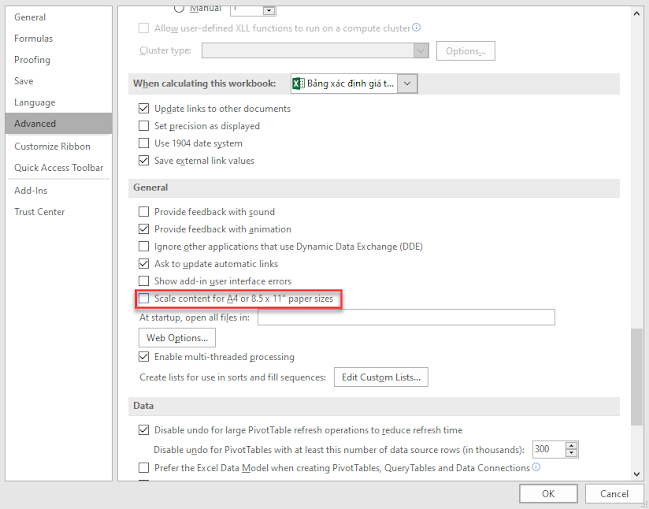 |
| Fig.1: Uncheck Scale content option in Microsoft Excel |
- Word: Uncheck the option: Scale content for A4 or 8.5 × 11" paper sizes (Option -> Advanced -> Print).
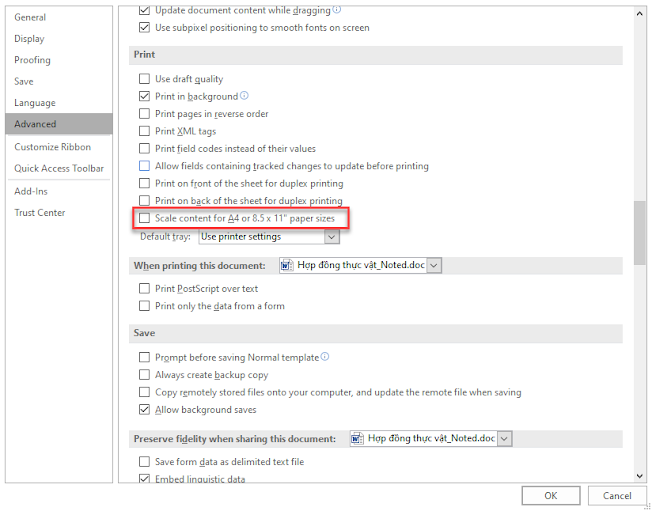 |
| Fig.2: Uncheck Scale content option in Microsoft Word |
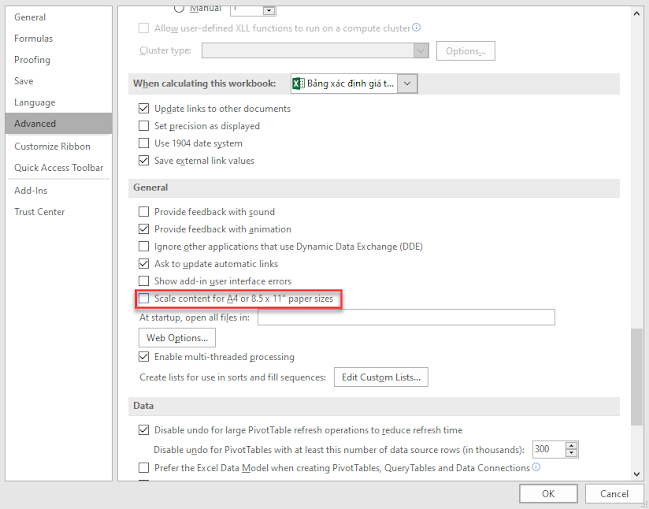
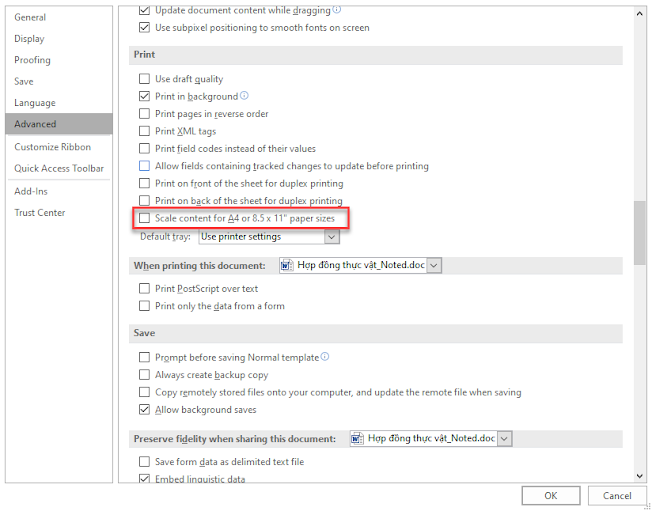
No comments:
Post a Comment